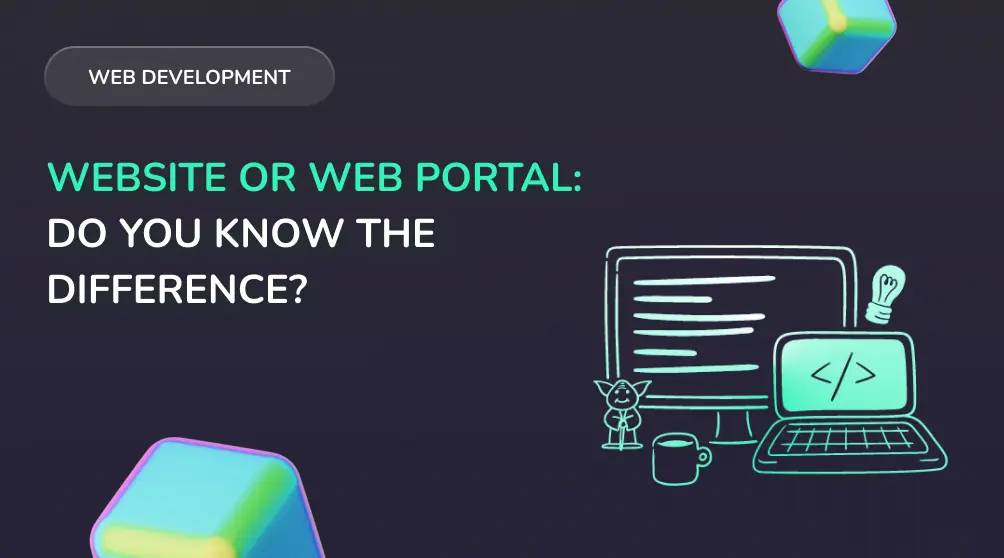What Is The Web Portal And Why Do You Need It?
A web portal is more than just a site. It’s an interactive platform that provides a tailored experience to every visitor. Unlike traditional sites, portals are complex systems that act as information points.
Online portals can optimize your workflow, improve collaboration, and improve customer experience. According to IDC research, organizations with highly integrated digital environments experience a 25% increase in productivity and a 35% faster time-to-market compared to those with siloed architectures. Let’s explore how exactly business portals can benefit your company!
5 Main Types Of Modern Web Portals
Want to enhance customer experience, boost sales, and simplify operations? Web portals can do just that! Whether it’s a customer site for direct communication with your clients or an internal hub for cross-department collaboration, the right portal can be a game-changer. Let’s break down the different types and how they can help.
Customer Portals
On this portal, customers can directly collaborate with the business, order goods, talk with customer support, etc. Such sites improve customer experience and simplify the work of sales, marketing, and support departments while boosting brand loyalty by providing personalized access to products and services.
Amazon is one of the most well-known examples of a customer portal. It’s more than just another shopping website; it has different account types for merchants and buyers, social features like commenting, and integration with other Amazon products like Prime and Audible. Here, customers can view their order history, manage payments, receive personalized recommendations, and contact support — all in one place.
As a business, you can integrate Salesforce to offer similar features. The Salesforce Customer Portal gives clients personalized information, including a knowledge base, self-service, community features, and even CRM integration.
Internal Employee Portals
Internal portal websites for employees are closed platforms that help businesses organize internal workflows, enhance cross-department communication, and centralize document storage. Such portals provide a single access point for all corporate tools, documents, databases, and services.
Such internet portals are crucial for mid-to-large companies and distributed teams as they streamline access to corporate resources and automate routine tasks. These portals can reduce bureaucracy by enabling direct reporting of all members.
Google Workspace is the most widely used one, and it is just a comprehensive suite of office tools used for internal company collaboration. For instance, Gmail is the primary corporate email communication tool for many businesses. Google Meet is perfect for video conferencing where users need to share information from other Google products.
Meanwhile, Google Docs, Sheets, and Slides are great for real-time document creation and collaboration. Drive can act as the user-friendly “cloud” storage. By the way, this article was written using the Google Workspace toolkit.
E-commerce Portals
You can sell products and services directly to end customers online using this business portal. You can manage inventory, process transactions, handle orders, and facilitate customer feedback here.
These portals can be open to all sellers or restricted to verified businesses. The most well-known examples of marketplaces are Amazon and AliExpress. The “closed” e-commerce portal is any site where manufacturers sell their goods, from Nike and their sneakers to Tesla and their cars.
If you open an aane-commerce site, you should focus on tools that simplify sales, advertising, and integrations with payment platforms. Ensure clients can choose a preferred delivery method and schedule delivery on your website.
Partner Portals
Companies design this type of web portal software to facilitate collaboration with distributors, resellers, integrators, and other business partners. These portals provide access to essential resources, training materials, sales management tools, marketing support, and technical documentation.
Companies typically assign different levels of access based on a partner’s status. They also offer marketing and technical support and CRM functionalities such as lead management, sales tracking, and direct communication with the company.
Cisco Partner Portal is one of the most well-known partner portals. It is designed for official Cisco partners who sell and integrate Cisco products. The platform provides access to technical resources, sales management tools, training programs, and exclusive offers.
The Microsoft Partner Network (MPN) is a platform for businesses working with Microsoft’s software, cloud services, and hardware. Here, partners earn Microsoft Certified Partner status through training and get special pricing on all Microsoft products, including development tools and marketing materials.
So, to create your partner website, look closely at these two web portal examples. As you can see, both provide valuable incentives to partners, including a tech solution and profound knowledge and expertise for those who collaborate with you. Otherwise, they may order tools from your rivals and get a course on an education portal.
Education Portals
Education service portals provide access to courses, certifications, and training programs for self-learning, educational institutions, and corporate training. These platforms offer flexible learning adapted to individual paces and needs.
Many multi-course platforms have interactive lessons, tests, and practical projects. Some of them even allow companies to create their own training programs for employees.
For small and medium-sized business owners, education portals help upskill teams without costly in-person training. They can provide employees with structured learning paths, certifications, and hands-on training in leadership, sales, and technical skills. Platforms with corporate training options allow businesses to tailor learning programs to company needs.
If you want to develop a secure web portal solution, you can add custom learning programs with certifications and skill verification from professionals like Coursera for Business. Conversely, you can make education more democratic with short, on-demand courses like Udemy.
5 Key Features Of Web Portals
Your web portal should do more than just exist. It should work for you and your business. Otherwise, it’s just a hobby. Imagine a real-time platform that adapts to user needs in real time, automates repetitive tasks, and delivers insights that drive more intelligent decisions.
But what key features should be in any portal, regardless of the niche? Let’s examine it together!
Deep Personalization
This feature allows users to access data and services that match their needs. They can even partially customize the portal’s web design and adjust the service’s settings to meet their needs.
Effective customer segmentation ensures that different user groups have varying access levels, even in ultra-narrow segments of just a few people. AI tools can help you to achieve even deeper personalization, making the user experience more dynamic and relevant.
Your portal shouldn’t just be a static storefront. It should be changing to meet the client’s needs in real time. Even a simple e-commerce site adapts by displaying “out of stock” when inventory runs outю
Security and Access Control
Activating the best possible security during the development of web portals is crucial. To ensure you did your best, encrypt all data both in transit and at rest. Leveraging behavioral analytics and AI systems can help detect abnormal activities, such as login attempts from unusual locations.
One of the main protection mechanisms for any platform is Multi-Factor Authentication (MFA), where users must undergo several verification steps, such as:
- Password or PIN code
- One-time password (OTP) sent via SMS, email, or a mobile app (e.g., Google Authenticator, Microsoft Authenticator)
- Biometric data (fingerprint, Face ID)
Additionally, you can set Role-Based Access Control (RBAC) to ensure that access to different portal functions is limited according to the user’s role. Single Sign-On (SSO) is also essential for your security, allowing users to access all integrated services with a single account.
Direct Integration With Other Systems
You should integrate your web portal software with other systems your clients frequently use to achieve the best efficiency. If you create a user platform, add the option to sign in using a Google or Facebook account, and provide some standard payment options. To simplify platform management for your employees, integrate CRM, ERP, and analytics tools.
However, you should remember that integration is a complex and resource-intensive process, so starting with MVP and gradually releasing new features is recommended. Here’s a breakdown of common systems and examples of integrations:
|
System |
Description |
Integration Example |
| CRM (Customer Relationship Management) | Manages customer relationships and tracks inquiries, purchase history, and communications. | The Salesforce customer portal integrates with CRM for personalized support and order management. |
| ERP (Enterprise Resource Planning) | Automates business processes, including finance, logistics, and human resources management. | E-commerce portals (e.g., Amazon Seller Central) integrate with ERP systems like SAP or NetSuite for inventory management. |
| Payment Gateways | Processes payments, manages transactions, and supports various payment methods. | In this case, there are countless online portal examples, from Coursera to Amazon and even healthcare apps. |
| Analytics Systems | Gathers, analyzes, and visualizes data for decision-making. | Corporate portals integrate with Google Analytics or Power BI to evaluate employee performance and portal efficiency. |
| Content Management Systems (CMS) | Manages content without the need for programming. | Partner portals (e.g., Cisco Partner Portal) use CMS for quick updates on information and documentation. |
| Logistics Services | Tracks and manages deliveries. | E-commerce portals integrate with FedEx, UPS, and DHL to provide automatic order status updates. |
Business Process Automation That Reduces Manual Labor
During web portal development, you should automate as many processes as possible to lower the possibility of human error, accelerate business operations, and lower maintenance costs. It is especially crucial for companies dealing with large volumes of data, orders, or inquiries. But don’t rush, as it can affect the platform’s performance.
As we said before, starting with MVP and slowly adding automation features is better. Let’s look at what aspects you can improve with automation.
|
Area |
What Is Automated? |
Use Case Example |
| Order Processing | Automatic acceptance, confirmation, and invoicing of orders. | Many e-commerce portals process orders automatically without human intervention. |
| Customer Support | Chats, bots, and automated responses to frequently asked questions. | Educational portals (e.g., Coursera) use chatbots to assist students with common queries. Meanwhile, Aliexpress’s bot EVA is one of the e-commerce online portal examples of how bots can simplify the support team’s work. |
| Document Management | Automatic creation, signing, and dispatching of documents. | Corporate portals integrate e-signature services (e.g., DocuSign) for signing contracts and agreements. |
| Marketing | Email campaigns, personalized offers, and targeting. | CRM portals send automated email updates to customers based on their activity and preferences. |
| Analytics & Reporting | Real-time report generation. | ERP portals can automatically generate performance reports without requiring analysts to intervene manually. |
| Inventory Management | Tracking stock levels
and automatic reordering. |
Retail portals automatically update warehouse inventories based on sales data. |
Analytics and Reporting For Monitoring Portal Performance
The only way to ensure the best possible performance is to monitor your platform and adjust it to fit the needs of your users. With the analytics tools, you can get valuable insights into how users interact with the platform, allowing businesses to optimize content and user experience (UX) for maximum efficiency.
Here is an overview of key categories in analytics and their use cases:
|
Category |
What Is Tracked? |
| Traffic and Visits | User count, session duration, traffic sources. |
| User Behavior | User paths, popular pages, bounce rates. |
| Conversions & Engagement | User actions: purchases, registrations, clicks on CTA buttons. |
| Financial Metrics | Revenue, average transaction value, advertising spend. |
| Technical Performance | Load speed, 404 errors, uptime. |
| Security | Login attempts, suspicious activity. |
How a Web Portal Can Benefit Your Business?
Regardless of your industry, you need a digital portal to act as the communication point between you and your customers. Even after witnessing the successful examples above, you may ask yourself, “But how does this decision benefit me?”.
Streamlining Communication for Maximum Efficiency
Imagine a business where all emails, chats, and updates are stored in one place! A well-designed web portal simplifies communication, ensuring employees, clients, and partners can access the necessary information instantly.
In e-commerce companies, clients can track their orders directly on the user panel without contacting your support team. Automated notifications improve efficiency by sending real-time updates on deadlines, order progress, or policy changes.
Instead of waiting for a reply, stakeholders receive instant alerts. It will make their user experience better, improving your brand image.
Saving Time and Resources
Web portals help businesses save valuable time and resources by automating tasks that previously required manual effort. It minimizes human error factors, simplifies data management, and enhances the productivity of your business. As a result, you’ll streamline operations and lower maintenance and support costs.
Improving Customer Experience
Web portals can provide users quick and convenient access to relevant information, services, and support. For instance, chatbots provide 24/7 responses to customer inquiries, lowering the load on your customer team.
A knowledge base not only helps users understand your service better but also helps you improve your organic ranking in search engines. These tools streamline the user experience and help your business thrive.
Integration with analytics systems helps businesses track user behavior, analyze queries, and refine services to meet real needs. These tools streamline the user experience and help companies to thrive.
Integration with Digital Tools for Business Management
Web portals simplify business management by seamlessly integrating digital tools such as CRM (Customer Relationship Management), ERP (Enterprise Resource Planning) systems, payment gateways, and analytics services.
By integrating with CRM, companies can automatically track customer interaction histories, personalize offers, and enhance service. For instance, when a customer submits a request through your portal, it automatically sends it to the CRM, so your managers see this request and address it as soon as possible.
ERP systems connected to the portal help automate internal processes such as inventory management, finances, etc. This integration reduces human error and increases your company’s overall efficiency.
3 Most Common Challenges Of Web Portal Development
Designing an online portal is a fascinating but tricky experience with its challenges. However, it’s better to be prepared so you’ll know what to expect in the future.
Here, we’ll explore three leading web platforms’ challenges and provide insights into how to navigate these hurdles.
It’s an Energy and Time-Consuming Process
Developing portal websites requires much time and energy, especially if it’s a large-scale project. Each integration and feature prolongs development for a few weeks. So, to meet timing deadlines, many founders are at a crossroads: hire more developers and increase the tax load, look for independent freelancers, and risk derailing the whole project.
Meanwhile, there is a third choice. You can collaborate with expert teams. It will ease your tax burden since you’ll technically collaborate with other businesses. Meanwhile, you can be sure of the quality of the development and adhere to deadlines. You collaborate with reputable companies that cherish their reputation and have multiple project managers to efficiently handle even the most complex developments.
You Are Required to Implement the Latest Security Measures
Cybercriminals never sleep and use the latest technology to carry out malicious activities. So, you, as a business, need to implement the latest security measures to protect users’ data.
Role-based access control (RBAC), DDoS protection, and SSL/TLS encryption are basic cybersecurity measures required for any business with a web portal, regardless of its niche. While they protect your business and user data, this protection also improves clients’ trust.
For instance, you are an online store or a healthcare app. Users will share sensitive information such as their full names, addresses, and payment data. Without proper encryption, their data can be easily exposed. If they see that your platform runs without SSL protection (as the URL will state HTTP instead of HTTPS), they will immediately leave the platform.
The Necessity of Regular Functional Updates
As you release security updates, you must implement new features to stay on top regularly. Otherwise, your clients may claim your platform as ancient and switch to competitors.
So, you need to balance fancy updates and overall stability. You’ll have a laggy platform if you release new features without proper testing. On the other hand, if you spend too long perfecting the site, many users will stop using your site due to “an old interface”.
Wrapping Up
A web platform is a powerful asset that can make your business more effective while improving user experiences for all stakeholders. However, developing and maintaining such a platform requires considerable investment. Numerous challenges exist, including security issues, regular updates, and integration with other systems.
Collaboration with experienced teams helps you create an engaging platform that will provide great experiences for your employees and clients. By collaborating with reputable companies that value their reputation, such as Corpsoft Solutions, you can access expertise and qualifications that enable you to handle even the most complex projects.
Subscribe to our blog