Users like simple mobile app design, where they don’t need to think about where to tap. But this intuitiveness has its cost: it makes apps look quite similar. That’s why creating the app with the best user interface (UI) is crucial while saving your brand identity with unique service features.
It’s worth noting that a good mobile interface can increase platforms’ conversion rates by up to 200%. Brands with superior UX can generate up to 5.7 times more revenue than competitors. Check this article to find the best practices to incorporate into your mobile app to increase conversions.
The Basics of UX/UI Design: How It Can Improve Conversions
A cluttered or non-friendly mobile app UI can be a business killer. Visual noise often leads to user frustration, harming your conversions. Statistics show that poorly designed interfaces can deter potential customers, with 88% of online shoppers saying they wouldn’t return to a website or an app after a bad user experience.
WhatsApp is an example of non-friendly UX. In other messengers and even on Instagram you can unsend message without any trace, while WhatsApp leaves this “trail of shame”. It’s can ruin user experience since sometimes we want to send message to one person, yet accidentally writing it to another. In other messengers users can fix this error, while WhatsApp still leaves the reminder “hey, this user send you a message, and now they are so afraid of it, so they delete this text”.
First impressions also matter: 94% of first impressions are design-related, and 75% of users are more likely to trust a visually appealing website. A well-crafted UI can boost conversions by up to 200%!
Keep in mind that no one likes unnecessary mental effort. If your application is too complex, people will find a competitor with a more friendly mobile user experience.
People don’t like platforms that overwhelm them with info. It’s one of the reasons of IMDB’s declining popularity. At the beginning it was simply the database of all movies ever made, and users adore it. Now it’s full of unnecessary lists, thousands of active polls and dozens of daily posts. It makes the overall user experience less simple and less friendly.
Meanwhile, Residence Supply, understands its problems and changes its product pages to make them more simple and intuitive. They also add small, yet SEO-optimized descriptions and allow clients to provide reviews with photos. Those changes led to a 17.4% increase in conversion rate and a 3.1% revenue increase.
A good interface follows the next seven principles
7 Key Principles of Great User Interface
- Useful: The platform helps users to achieve their goals
- Usable: The platform is intuitive and has minimal friction.
- Findable: Users should easily find all crucial information.
- Credible: The platform and its community should feel reliable.
- Accessible: The application should work perfectly across all operation systems.
- Desirable: Your application should be visually appealing and provide an engaging experience.
- Valuable: Your platform should provide some unique benefits.
Duolingo is a great example of those principles. This platform allows students learn new skills with short 2-3 minute lessons. It has the same interface on all platforms: whether its iOS, Android or even web version.
All their icons are intuitively clear, so they don’t even need to put text, saving valuable space. Their unique benefit is that they allow students to study multiple skills simultaneously while challenging other students.
In any case, you should thoughtfully map the user journey as the first step of the development process. Your goal is to make the app so friendly that it can be used by a person who doesn’t know your language. Let’s examine 5 core elements of great mobile UX
- Surface: The visual components like images, videos, text, and buttons.
- Skeleton: The layout that defines the elements’ arrangement.
- Structure: The logical framework guiding navigation and interactions (e.g., the three-click rule).
- Scope: Features and functions that enhance usability, like saving user preferences.
- Strategy: The overarching goals and motivations behind design choices.
When all these elements align, your app will provide a friendly mobile experience that attracts, engages, and retains users. It not only improves conversions but also fosters lasting loyalty.
How To Prevent Cluttering: Let’s Improve Mobile Experience
- Prioritize the most crucial elements. If you can remove or hide some elements without damaging UX, you should do it.
- Leverage progressive disclosure. Don’t show everything at once. Keep in mind the “7±2 rule”( Miller’s Law), stating that humans can comprehend around 5-9 objects simultaneously.
- Limit sub-levels. Your target user is no archaeologist (even if your app is aimed at them). They won’t dive into limitless sub-levels. Keep your application simple.
- Avoid unnecessary trinkets. You don’t need exotic fonts or 20 colors for one element. Everything should be simple and intuitively understandable.
- Keep an eye on icons. They should strengthen the text, not modify it. There is no place for misconceptions in the app design.
7 Tips To Optimize App Loading Speed
- Performance also plays a crucial role in apps’ success, as a 1-second delay in page response can reduce conversions by 7%. Meanwhile, 53% of users leave the platform if a page loads longer than 3 seconds. That’s why it’s so crucial to properly optimize your application with the next mobile UX tips:
- Minimize file sizes by compressing and changing file types whenever possible.
- Use cashing on the client and service side.
- Optimize code with common methods such as CSS selectors, reducing blocking scripts, trying asynchronous loading, and modular design.
- Implement lazy loading (lazy execution) to ensure that functions or scripts activate when triggered by the user’s actions.
- Use adaptive design for slow connections since there are still a lot of areas in Europe and North America that have only 3G internet, and your app should be able to work even there.
- Regularly use website speed test tools such as Google PageSpeed Insights, GTmetrix, or Lighthouse to find out what you should fix to improve platforms’ speed.
Choose a reliable host with low page latency, such as Amazon Web Services (AWS), Google Cloud Platform (GCP), or DigitalOcean.
The Importance Of Proper Testing
UX design isn’t just about aesthetics. It’s about being easy to use. By leveraging mobile UX best practices, designers can create efficient and user-friendly applications.
However, there is only one way to ensure whether those practices fit your audience. You need to test each application aspect to determine the necessity of the new features. Don’t be afraid of testing with real users, as it can help you find all potential bugs faster than you’ve thought.
The only way to make your app UI design perfect for your target audience is to allow some part of your audience to test it. You can run A/B tests or open beta tests. You may even encourage users to join the testing by giving them incentives and discounts.
The testing process and tools used depend on your app and its features. But in any case, you should implement heatmaps, as they can monitor how users interact with your product, offering insights into taps, scroll depth, and attention zones.
Heatmaps can show your developer’s potential design flaws and underutilized sections. Knowing this information is crucial for any industry and niche, whether a healthcare app or an e-commerce platform.
Essential UX/UI Elements for Mobile Apps
Mobile design is quite an interesting yet challenging process. Developers need to keep in mind that their app will work on various devices with different screen sizes, RAMs, and operating systems. So, their apps need to strike a balance, working equally well on iPhone 16 Pro as well as on generic Android.
While there’s no one-size-fits-all solution due to industry variations, several universal principles can help create an optimal user experience.
1. Intuitive and Familiar Navigation
As we previously said, it’s better to stick to standard patterns. Avoid reinventing the wheel in your app interfaces unless it’s significantly more user-friendly. Familiar navigation patterns, like bottom bars or hamburger menus, provide predictability and reduce user frustration.
Make sure that you include a friendly search function that offers a fast and accessible search option for content discovery. The native app design approach is “clear,” meaning that you need to create a simple and intuitively friendly app navigation.
Amazon is a great example of time-proven navigation. Even though it doesn’t follow Miller’s law, their UI is so familiar to users that they don’t exert any effort while using it. That’s why most marketplaces have a similar layout, with only the slightest changes.
Their designers may even want to make completely new designs, but they won’t do it due to user habits. AliExpress and Shein are two of the most well-known examples of Amazonofication of services’ interface.
2. Responsive Design
You must cater to a wide range of mobile devices: small Androids to huge iPads, from simple iPhones to tricky foldable Samsung or Motorolla smartphones. Your mobile design patterns should suit different devices on different operating systems.
At the same time, you need to keep touch-friendly controls that should be at least 48px. Otherwise, they may be too small to tap.
Duolingo is a great example of a responsive design that looks similar on all platforms, from Android to the macOS app.
3. Personalization
Mobile UI designers should make app content as much personalized as they can. They can achieve it through relevant recommendations, adaptive interfaces, or push notifications. The key to friendly design is to partially personalize user experience.
TikTok personalizes user experience by providing personalized news feeds, while Netflix provides tailored movie recommendations. Your app can personalize user experience in other ways. Just ensure that they fit the user’s needs.
4. Visual Hierarchy
As we said, you don’t need to reinvent the wheel while developing app layout design, so it’s better to stick to a time-tested visual hierarchy, where you highlight key elements to draw users’ attention to important features like call-to-actions or promo banners.
Ensure that the whole concept of your app is intuitively clear so users will know what to do even if they decide to skip instructions. Don’t overdo the sublevels. Try to keep the hierarchy simple yet comprehensive.
Take a closer look at how IKEA deals with segmenting their goods. They make a user’s search easy and fun to explore while remaining professional.
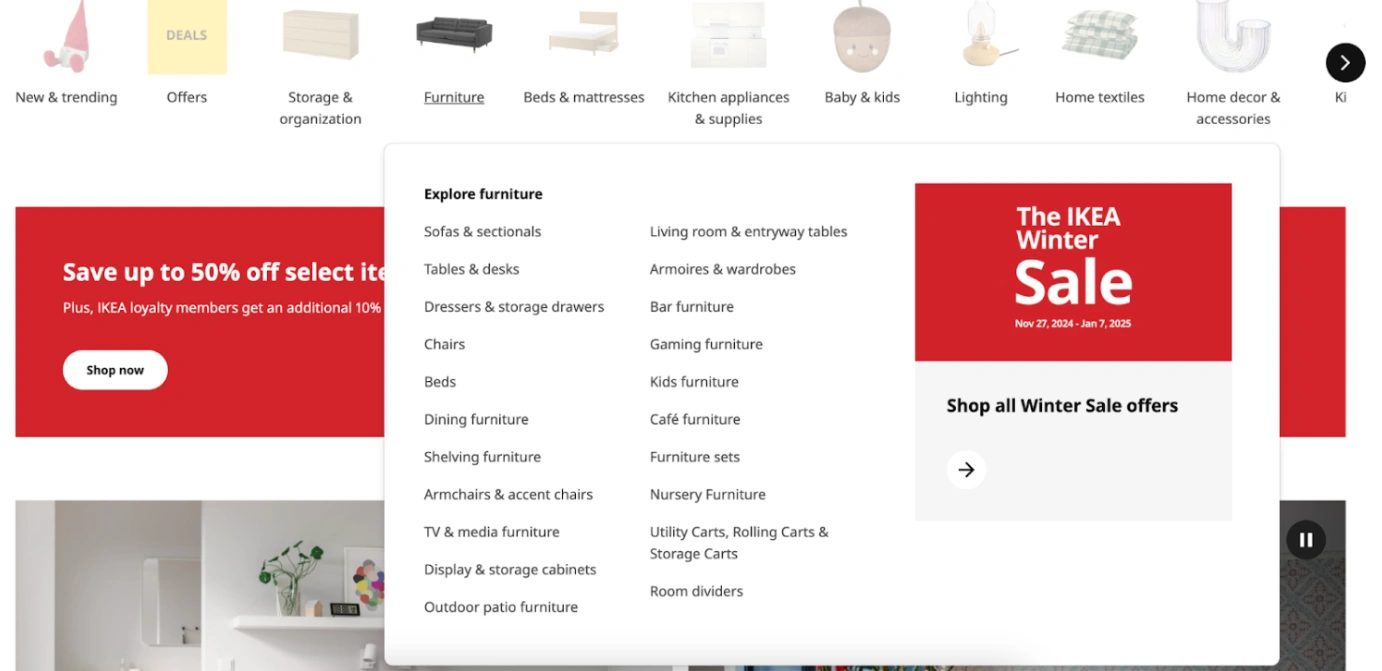
Their mobile search UX is similar since they have the same categorization principle. It allows them to make a coherent user experience throughout all devices.
5. Accessibility
While developing the app, keep its design inclusive. Some users can have difficulties with fine motor skills or have visual impairments such as color blindness. That’s why your team needs to minimize complex gestures and ensure that text is resizable without breaking the layout. We recommend you avoid color reliance, including labels and icons.
How Mobile UX Design Can Affect Key Business Indicators
Investing in high-quality UX/UI design may not yield immediate, visible results, as just like with any SEO approach, you will see the first beneficial results in 4-6 months. However, the negative effects of poor design are more apparent, as users will lose interest in your platform in a few weeks.
A well-crafted app’s interface design can increase your conversion rate by up to 200%. A meticulously crafted interface encourages users to spend more time on a platform. Investing just $1 in website UX can yield up to $100 in return. An intuitive app’s UX design also reduces the number of support inquiries, translating into lower operational costs. It means you can keep your core customer support team small, avoiding unnecessary expenses. Satisfied users are more likely to return, fostering loyalty and engagement.
7 Best Instruments For Mobile UI Designers And Developers
- Figma
- Sketch
- Adobe XD
- Axure RP
- Zeplin
- ProtoPie
- Hotjar
To save you time on further research, let’s examine each mobile app design and development tool in detail.
1. Figma
It’s a collaborative cloud-based design platform that offers dozens of useful features for UI designers. While in Photoshop, designers can work only in turns, Figma provides an actual collaborative tool, just like Google Docs, for test documents. Team members can edit and comment on changes in UX app design on the file in real-time.
Here, your team can create any vector visual, implementing reusable components to ensure design consistency. Your team can link screens and add transitions to create functional prototypes without switching tools. Figma works on any platform with a web browser, eliminating the need for OS-specific tools. It also supports dozens of integrations with common development and design tools like Maze, Pendo, Zero Height, Quatalo, and more. Developers can easily inspect designs, view CSS, and download assets directly from Figma.
2. Sketch
Sketch is a design tool that caters specifically to UI and UX designers. It offers a clean and straightforward interface. It provides powerful vector tools for creating pixel-perfect scalable designs. Just like Figma, it has reusable components, shared libraries, and basic prototyping.
Sketch has a robust marketplace of plugins for tasks like design automation, accessibility checks, and advanced animations. While it’s a MacOS app, you can save all the information in the cloud.
3. Adobe XD
Adobe XD is a powerful design and prototyping tool that would be perfect for those teams who design mobile apps. Its integration with Adobe’s Creative Cloud and feature-rich environment makes it a versatile choice for UI designers since it combines UI design, prototyping, and sharing in a single platform.
Adobe XD integrates seamlessly with Photoshop, Illustrator, and other Adobe tools, allowing easy import/export of assets. Its co-editing feature allows multiple designers to work on the project simultaneously. Meanwhile, content-aware layouts help ensure that resizing and spacing maintain alignment and balance across the design.
4. Axure RP
Axure RP is a tool designed to construct detailed prototypes and wireframes. Here, designers create prototypes that are accurate and include functional logic.
Here, designers can add dynamic elements like animations, conditional logic, dynamic content, and user-triggered events to prototypes. This tool supports complex logic with variables, conditional statements, data-driven interactions, and flow diagrams.
Later, they can test it with real users to evaluate general usability before the actual development. In Axure RP, your team can develop low-fi sketches and detailed high-fi prototypes that will look like future apps.
5. Zeplin
Zeplin is a collaboration tool that bridges the gap between design and development, ensuring seamless handoff from designers to developers. This tool extracts design specifications directly from tools like Figma, Sketch, or Adobe XD and exports these assets in required formats.
It has many time-saving features like quick measurements, predefined guidelines, and reusable styles. It generates and maintains comprehensive style guides and design tokens, ensuring consistency.
Zeplin can act as a centralized design repository, gathering all designs, component libraries, and versions in one place.
6. ProtoPie
ProtoPie is a prototyping tool that allows designers to create highly interactive and realistic prototypes for mobile, web, and desktop applications. It emphasizes ease of use, providing a no-code platform to design sophisticated interactions.
ProtoPie enables high-fi multi-device prototyping with realistic interactions. It also has no-code functions, partially simplifying the prototyping with logic-based interactions and drag-and-drop simple development.
Your team can create prototypes for all common platforms, such as Android, iOS, Windows, macOS, Linux, and web platforms. They can utilize native mobile features like sensors (gyroscope, proximity, etc.), cameras, and voice inputs to enhance the realism of prototypes.
This platform has an interactive preview feature, allowing testers and clients to interact with the prototype directly through web links or the ProtoPie Player app. PropoPie allows you to perform live testing directly on target devices to accurately represent the user experience.
7. Hotjar
Hotjar is a popular UX research tool that gives designers insights into how users interact with their websites or mobile apps. Here, your team can visualize users’ behavior with heat maps and insights into user interaction. It helps designers improve user experience by providing detailed feedback on user behavior, enabling informed design decisions. Hotjar allows designers to record and watch user sessions to understand how they navigate through the app.
Designers can implement pop-up surveys or polls directly within the app to ask users about their experience, preferences, or pain points. Hotjar allows designers to monitor where users drop off in the conversion funnel, which is critical in optimizing UX/UI. Hotjar provides the ability to capture immediate user feedback on a specific page or element, allowing designers to quickly gauge user satisfaction or frustration. Hotjar allows your team to segment users based on different behaviors, such as users who clicked on a particular link or dropped off at a certain step in the funnel.
The Importance Of Proper Mobile UI
Quality UX/UI design not only makes a mobile app visually appealing but also impacts business success. A well-designed app invites users to explore and stay engaged. A properly designed app also fits the latest SEO practices, allowing it to organically promote within search engines.
As a result, browsing time increases, and for e-commerce apps, this leads to more successful purchases. The longer users stay, the higher the chance of conversions. The more users decide to try the app, the higher it will be in various ranks.
Mobile design best practices are aimed at improving user experience and reducing potential mismatches. If you want to create an outstanding app, it’s essential to work with those who have a similar background and experience in developing apps across various industries.
Corpsoft Solutions is a team with vast experience in developing apps in various fields, from high-demanding finance and healthcare software to engaging e-commerce platforms.
Feel free to schedule a consultation. The Сorpsoft Solutions team will help you transform even the boldest ideas into a tangible software solution!
FAQ
- How to design a mobile app?
- Define your idea
- Conduct in-depth marketing research
- Determine the core and additional features
- Create low-fi mockups and test them.
- Develop a hi-fi prototype and test it.
- Plan app’s security
- Start coding
- Perform alpha tests
- Perform beta tests on users
- Deploy the app into the app store and release it


